You can move vouchers from a Voucher Set to another Voucher Set. From the main Voucher Set page click on a Voucher Set and go to the Vouchers tab. On the upper right part of the screen, you will see the More… button. Click on it and then click on Move Vouchers. A new pop-up window will appear which shows the number of unassigned vouchers available to be moved. Note that you can only move unassigned vouchers.
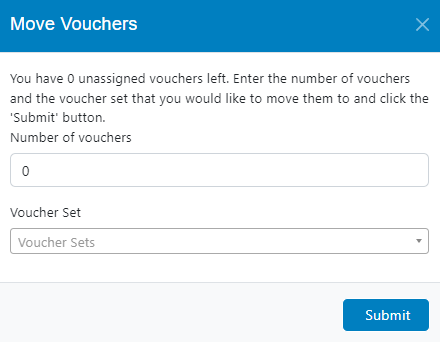
Select the number of unassigned vouchers you want to move and the Voucher Set where you want them to be moved. Click Submit.
You can also export a voucher set’s information. From the main Voucher Set page click on a Voucher Set and go to the Vouchers tab. On the upper right part of the screen, you will see the More… button. Click on it and then click on Export. It will automatically download an Excel file with all the information about the Voucher Set you chose.