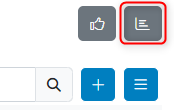TIDWIT lets you upload the results of voucher redemptions that took place outside the platform to consolidate and visualize all the information in one place. For example, you can upload data from examinations that resulted in Pass/Fail and view the report on the Voucher Dashboard. If you want to upload a document with information about the results of the assigned and redeemed vouchers, go to the Voucher Sets main page. Then on the upper right corner click on More…
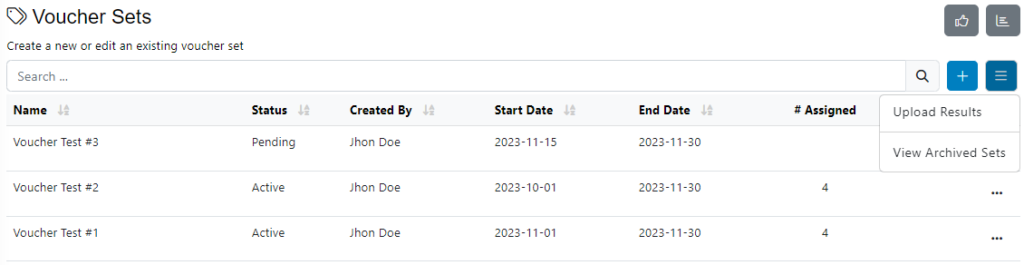
Then click on Upload Results and a new window will appear.

Follow the given instructions to create a new file or you can click on Download Import Template to download a file that already contains the required fields. You just have to populate the information fields.
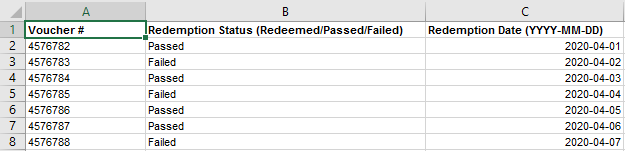
Save the file and go back to the TIDWIT platform. Click on Browse and select your document. Click on the Upload button. A confirmation bar will show up. Click on Close.
The results are now uploaded. To see them, click on the Voucher Dashboard button located on the upper right corner of the Voucher Sets main page.