Go to the Manage Campaigns main page. You will see the list of all the campaigns created by you. (Note: you cannot see campaigns created by others unless they give you Manager permission).
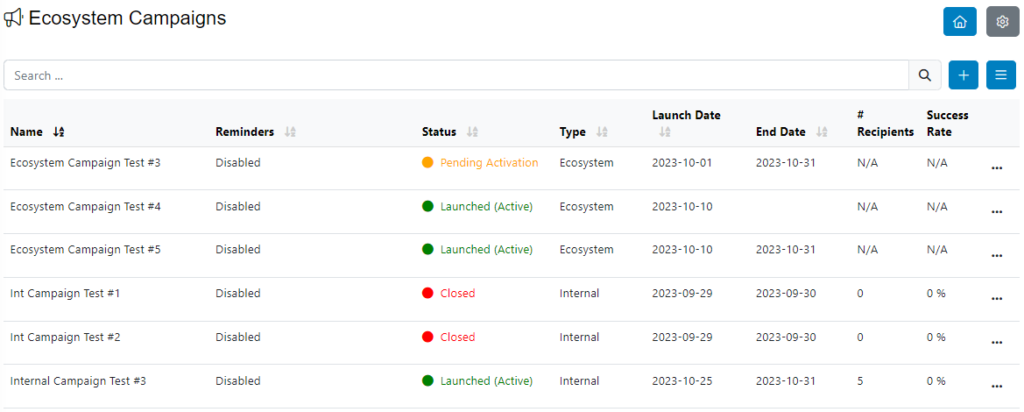
The list shows:
- Campaign’s Nombre.
- Campaign’s Status. (Scheduled, Pending to be activated, or Closed).
- Campaign’s Tipo.
- Campaign’s Launch Date.
- Campaign’s End Date.
- Campaign’s Number of recipients.
- Campaign’s Success Rate.
Click on the “three dots” button to see more options:
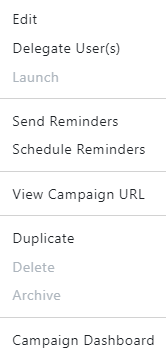
- Haga clic en Editar to edit the information of the selected Campaign. You will be directed to the campaign’s Set Up page.
- Haga clic en Delegate User(s) to delegate the management of the campaign to other node user(s).
- Haga clic en Send Reminders to select the status of the emails you want to send reminders to. You can only do this if the campaign’s status is Active.
- Haga clic en Schedule Reminders to activate or deactivate the automatic e-mail reminder.
- Si hace clic en View Campaign URL, a pop-up window will appear with the option to copy the campaign’s URL to the clipboard.
- Haga clic en Duplicate to make a duplicate of the selected campaign. Just enter the name of the new campaign and all the other information will be copied.
- Haga clic en Eliminar to permanently remove and eliminate the Campaign.
- Haga clic en Archive to send the campaign to the Archived Campaigns Page. You can only archive a campaign if it is closed. (Note: if you archive a campaign, you will not be able to unarchive it).
- Haga clic en Campaign Dashboard option to go to the selected campaign’s dashboard and view data and statistics from the campaign.