Inicia sesión en tu instancia del ecosistema TIDWIT:
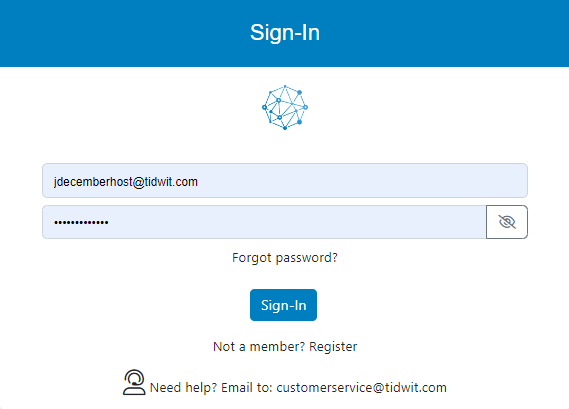

En la esquina superior izquierda, haz clic en el botón de Menú. El panel lateral izquierdo se mostrará, y verás iconos correspondientes a las diferentes aplicaciones y cargas de trabajo disponibles en TIDWIT. Los tres primeros iconos corresponden a la sección de Usuarios, la cual se explica en el Manual del Usuario. Los iconos restantes solo son visibles con un perfil de administrador. Si no puedes verlos y eres un administrador, pídele al administrador del portal TIDWIT que te otorgue los permisos necesarios.
Blogs Main Page
To go to main page, place the mouse pointer over the Blogs icon, click it and you will be redirected inmediately. The first thing you will see is a list of all the created Blogs to date and some of its properties.
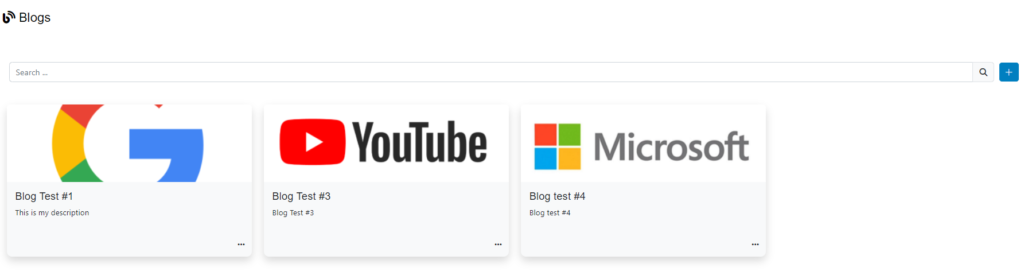
Creating a new Blog
To create a new Blog, click on [ + ] plus button on the upper right corner of the screen then click on New Blog. A new window will be shown.
Completa la información requerida.
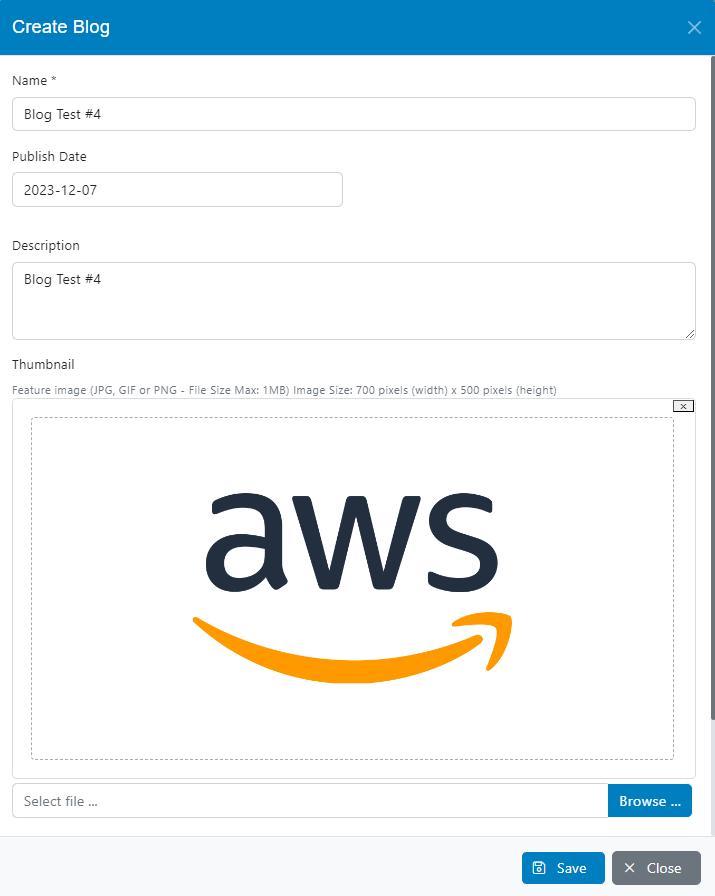
- Set the Nombre of the blog
- Publish Date is specifying when the blog will be available to upload content and access it
- Write a Description for more details about the blog
- Upload a Thumbnail for a better view of your blog (Optional)
Click the Guardar button, then you can Publish it and close the wizard.

The blog will be created and added to the list right away.